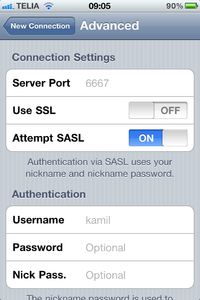To create new wiki account, please join us on #znc at Libera.Chat and ask admins to create a wiki account for you. You can say thanks to spambots for this inconvenience.
How to connect with Colloquy
Connecting to your ZNC using Colloquy is very simple. All you have to do is follow these pictures and enjoy eternal happiness.
Start by tapping Add an New IRC Connection as shown here
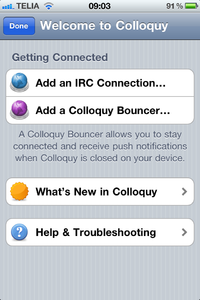
Then add the ZNC server address in the Address field, nickname being obvious as this should be your IRC nickname and not your ZNC. You can ignore the rest and as always, shown here
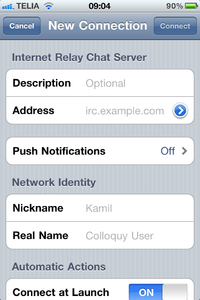
Scroll down until you see the advanced menu, tap it and here comes science. You can turn off SASL as you do not need it, enable SSL if you want but remember to only do it if your server supports it, add your ZNC username and password in the respective fields below and change the port if needed. You're done!